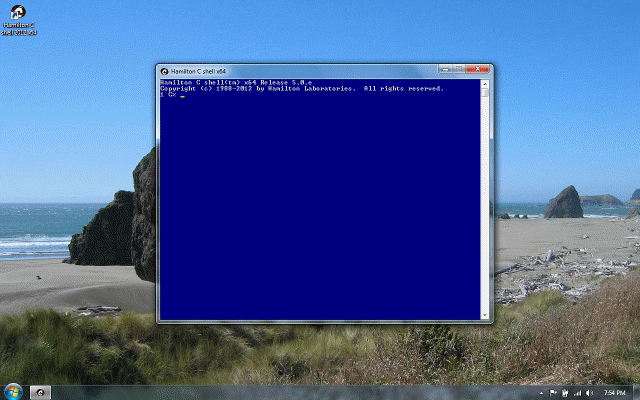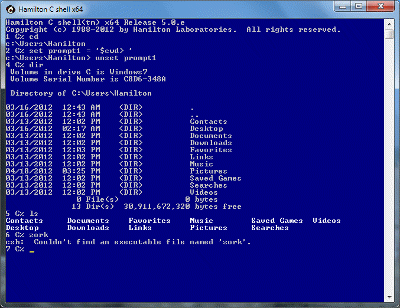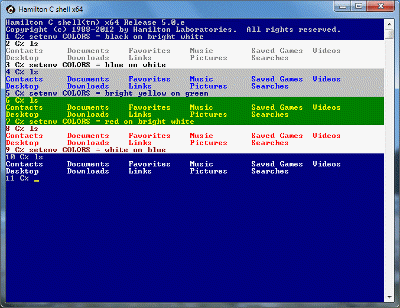Windows 9x problems
Previous |
Next
Yes, really. If you can still find a copy of Windows 9x, our latest build for Windows 7 should still run on it. We just don't recommend it.
The close button doesn’t work on the C shell under Windows 9x.
Microsoft has acknowledged that this is a bug in Windows 9x. When you click the close button or shutdown the system, all console applications are supposed to get a signal telling them to exit. Windows NT implements this correctly, but Windows 9x does not.
The whole C shell window fills with all sorts of random colored trash.
This is a known Windows 9x bug. Not all possible size console windows work right. In general, only 25, 43 and 50-line windows actually work. If you try to set an arbitrary size window (e.g., using the setrows utility), chances are it’s not going to work. One of the failure modes is having the whole window fill with random colored trash characters. There is no known workaround except to set the window size back to a setting that works.
The C shell doesn’t work right with a scroll bar under Windows 9x.
This is a known Windows 9x bug. If you try to set the buffer size larger than the window size so you can have a scroll bar on the C shell’s window, chances are you’ll encounter problems such as not having the line with the cursor pop into the window when you type, etc. There is no known workaround except to set the buffer size back to a setting that works.
When I write to lpt1: under Windows 9x, it doesn’t work.
This appears to be a bug in Windows 9x that prevents Win32 console applications from writing to the printer. The only workaround we’ve found is to write the data to a file on disk, then use the DOS copy command to copy that file to lpt1:.
When I run PKZip from the C shell under Windows 9x, I don’t see the output.
This appears to be a bug in Windows 9x that affects some 16-bit applications. The workaround we’ve found is to use an alias to invoke pkzip (or pkunzip) via command.com:
alias pkzip command /c pkzip