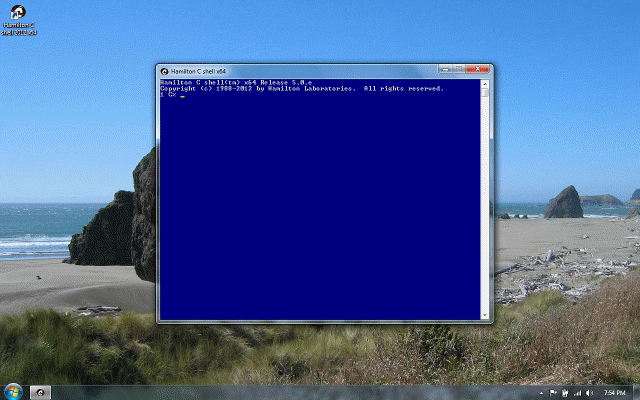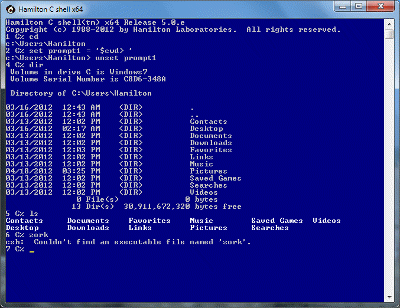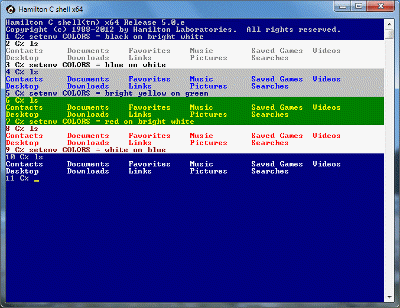Inherited variables
Previous |
Next
Topics
Usage
Predefined inherited variables
See also
Usage
Each thread gets its own copies of the following variables, but the initial value is inherited from its parent thread. The defaults are the initial values when the C shell starts.
Predefined inherited variables
| Name | Default | Use |
|---|---|---|
| * |
A synonym for the argv variable when typed as $*. |
|
| argv |
Any argument words passed to the shell or to a .csh script file. |
|
| bsdargv | 0 |
If set, $argv[0] contains the name of the script, just as it would under the original Berkeley C shell; by default, $argv[0] is the first argument word. |
| cdhome | 0 |
If set, the cd command with no argument is the same as cd $home. Default is to simply print the current directory name. |
| cdisk |
Current disk, not including the colon. |
|
| CDISK |
Same as cdisk, but in upper case. |
|
| chgdisk | 0 |
If set, cd automatically changes the current disk if the path is on another disk. |
| cwd |
Full pathname of the current directory. |
|
| echoallinput | 0 |
Copy the input to stdout as it’s read. Similar to echoinput, but inherited from parent to child threads. |
| gotowindow | 50 |
Number of statements a goto can jump over (when not inside a nested block) without being considered an error. |
| nohashing | 0 |
Determine how/whether path hashing is done: 0 means full path hashing of the directories on the search path; 1 means turn off hashing completely; 2 means hash only the directories which do not depend on the setting of the current directory. |
| noclobber | 0 |
If True, don’t allow redirection to overwrite an existing file unless the ! override is given. |
| noglob |
A synonym for the nowild variable. |
|
| nonohidden | 0 |
Determine whether wildcarding will match against hidden files: 0 means don’t match hidden files; 1 means hidden files will be found. |
| nonomatch | 0 |
Determine the response to a wildcard that doesn’t match anything: 0 means it’s an error; 1 means pass it through to the application; 2 means simply discard it. |
| nonovar | 0 |
Determine the response to a reference to a non-existent variable, procedure or alias. Same encoding as nonomatch. |
| nowild | 0 |
Can only be set to true 1 or false 0. Set to true, it turns off filename wildcarding. |
| nullwords | 0 |
Determines whether an array index off the end of a list is an error 0 or returns a null word 1. |
| precision | 6 |
Number of decimal places to print when displaying floating point values. |
| scripted |
Tells whether this thread is running or called from a script 1 or not 0. |
|
| tailstatus | 0 |
Determines whether the status variable will reflect the reflect the return code from the leftmost or rightmost stage of a pipeline: 0 means leftmost; 1 means rightmost. |
| verbose | 0 |
If true 1, print out all available information when reporting errors. |
echoallinput, ignoreerrors and interactive are initialized for the main thread based on command-line options. Each thread has its own independent current disk and current directories, initially inherited from its parent.
See also
@, calc, set, setenv and local
Variable substitution
Substitution modifiers
Predefined environment variables
Predefined shared variables
Predefined initialized variables
Combined list of predefined variables
Tutorial: Variables
Tutorial: Editing