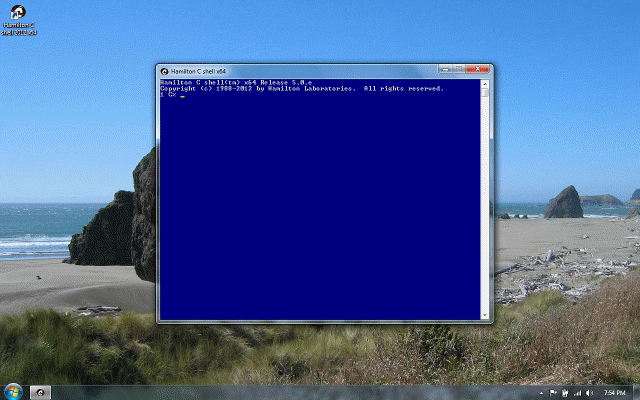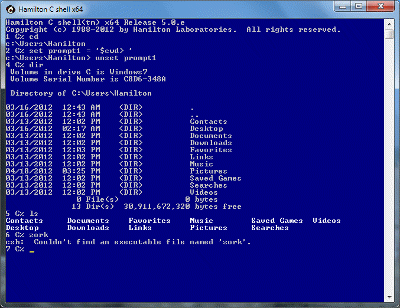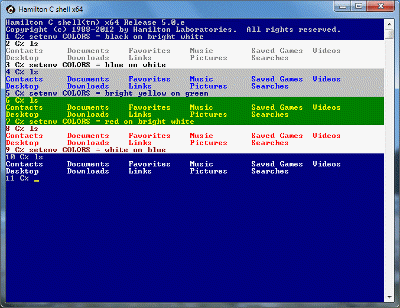Hamilton Laboratories ▷ Hamilton C shell 2012 ▷ User guide ▷ Language reference
Environment variables

Environment variables
Previous |
Next
Topics
Usage
Predefined environment variables
See also
Usage
Environmental variables are passed to any child processes or windows you create by invoking an external utility or application. When Hamilton C shell starts up it looks for the ones shown here to be defined in the environment it inherits.
These variables are special: If they’re not already defined in the environment the shell inherits when it starts, it creates them.
Environmental variable names are not case-sensitive. Path and PATH refer to the same thing.
Predefined environment variables
| Name | Default | Use |
|---|---|---|
| ADDITIONS | Bright white on green |
Lines added found by diff. |
| ASCIICONVERT | Bright yellow |
ASCII files which received line end conversions by tar. |
| CDPATH |
List of directories to search for the subdirectory specified as the new current directory. Entries are separated by ;. |
|
| COLORS | null |
Normal screen colors. If it's not set, the C shell inherits the color settings of the console window when it starts. The colors available in the C shell are black, red, green, yellow, blue, magenta (or blue red), cyan (or blue green) and white. Foreground colors may also be bright, dim, blink or reverse. The optional keyword on introduces background colors. All the names of the colors along with the keywords bright, dim, blink, reverse and on may be in upper, lower or mixed case. Blink causes true blinking only full-screen; in a text window, it just makes the background brighter. |
| COMSPEC |
Usually, this is the pathname of cmd.exe. If you set it to point to the C shell, e.g., so other programs will invoke the C shell rather than cmd.exe, the C shell will try to look through the search path for cmd.exe if it needs to run a .cmd file. |
|
| CSHOPTIONS |
Default set of command line options to be pasted ahead of any other command line options passed to csh.exe. |
|
| CSHTITLE |
Template for the title bar. Setting it to a null string causes the title bar inherited at startup to be displayed. Unsetting it causes “Hamilton C shell” to be displayed. Other values will be evaluated for command and variable substitutions the same way the prompt variables are interpreted. |
|
| DELETIONS | Bright white on red |
Lines deleted found by diff. |
| DIRECTORIES | Bright |
Directories listed by ls. |
| DRIVEMASK |
Used by du, pwd and vol and in drive wildcarding, e.g., *:foo.*, to limit the default list of drives it will report on. Written as a list of alphabetic characters representing the drives you want listed; ranges are allowed, e.g., c-e. If you don’t define this variable, all drives beginning with C: are normally reported. |
|
| DUPLICATES | Green |
When filename completion matches more than one name. |
| ESCAPESYM | ^ |
Character to be interpreted as a literal escape character. Placed in the environment and passed to child processes only if it is not the default circumflex. |
| FOREIGNFILES | Bright red |
Used by tar when listing filetypes in an archive that have no counterparts on Windows. |
| HIGHLIGHT | Bright | Current disk or directory. |
| HOME |
Home directory. Default is the initial current directory. |
|
| LAYER |
Counts the nesting level of this invocation of the C shell for use the in the prompts defined in the default Startup.csh file. |
|
| LSOPTIONS |
Default set of command line options to be pasted ahead of any other command line options passed to ls. |
|
| MATCHFAIL | Bright red |
When filename or command completion doesn’t match anything. |
| MIXEDCASEDRIVES |
List of drives and UNC names for which ls, pwd, wildcarding and the fullpath and current directory functions should report filenames in mixed case rather than all lower case. Default is all drives are considered mixed case. |
|
| MOREEOF | Green |
End or top of file in more. |
| MOREERROR | Bright white on red |
Unrecognizable command to more. |
| MOREFILLIN | Black |
User response to more prompt. |
| MOREPROMPT | Red on white |
Prompt line in more. |
| MORETOPMEM | Bright yellow |
Top of Memory message from more. |
| PATH |
Search path for executable files as one long string. Each directory on the path is separated from the next by a ;. See also the shell path variable, which has the list of directories parsed into separate words. |
|
| PROMPT1 | $@ $CDISK% |
Primary command prompt template. |
| PROMPT2 | $@ $CDISK? |
Continuation line prompt template. |
| RADIX | 16 |
Default radix used by more and other utilities when displaying binary data. |
| READONLYDIRS |
Used by ls and other utilities for directories marked read-only. |
|
| READONLYFILES |
Used by ls and other utilities for files marked read-only. |
|
| SHELL |
Always set to the pathname of the Hamilton C shell csh.exe file. |
|
| SWITCHCHARS | -/ |
Characters that can be used as option introducers for the shell and utilities. |
| SYSTEMDIRS | Bright green |
Used by ls for directories with the System bit on. |
| SYSTEMFILES | Green |
Used by ls for files with the System bit on. |
| TABS | 8 |
Used by more, head, tail and tabs to tell them how many character positions there are between tab stops. |
| TAPE | \\.\tape0 |
Used by mt to specify the pathname of the default tape drive. |
| TARASCII |
Used by tar to identify files, using a list of wildcards, that should be considered as ASCII, regardless of content. |
|
| TARBINARY |
Used by tar to identify files, using a list of wildcards, that should be considered as binary, regardless of content. |
See also
@, calc, set, setenv and local
Variable substitution
Substitution modifiers
Predefined shared variables
Predefined inherited variables
Predefined initialized variables
Combined list of predefined variables
Tutorial: Variables
Tutorial: Editing